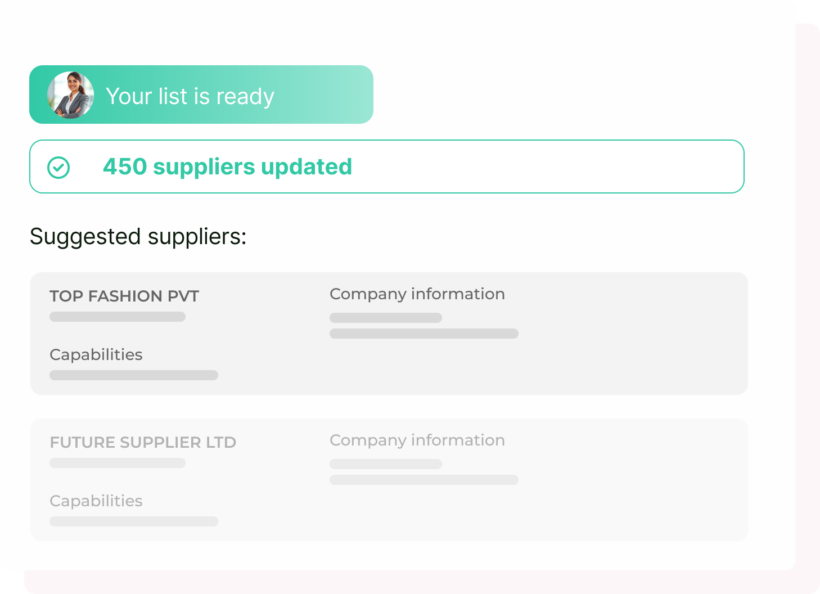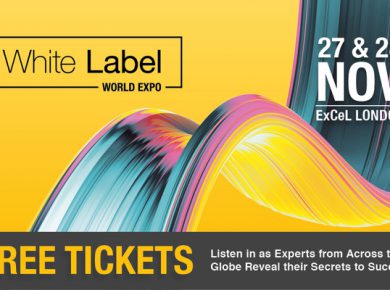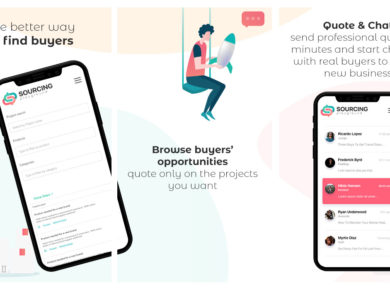Have you ever stared at a list of supplier names and thought, “Now what?” Identifying potential suppliers is just the beginning. Finding their contact information, confirming their capabilities, and reaching out can feel overwhelming. That’s why we created Sophia, your AI-powered Supplier Research Assistant.
Sophia takes the hassle out of supplier research and outreach. In this blog, we’ll walk you step-by-step through how to use Sophia to research a company (or a list of companies) and gather the details you need to make smarter sourcing decisions.
Step 1: Enter Your Supplier List
First, log in to Sourcing Playground. Have a list of supplier names ready — these could be companies you’ve found on trade data platforms like Panjiva, Import Genius, Sourcing Playground or other database tools.
Copy & Paste Supplier List:
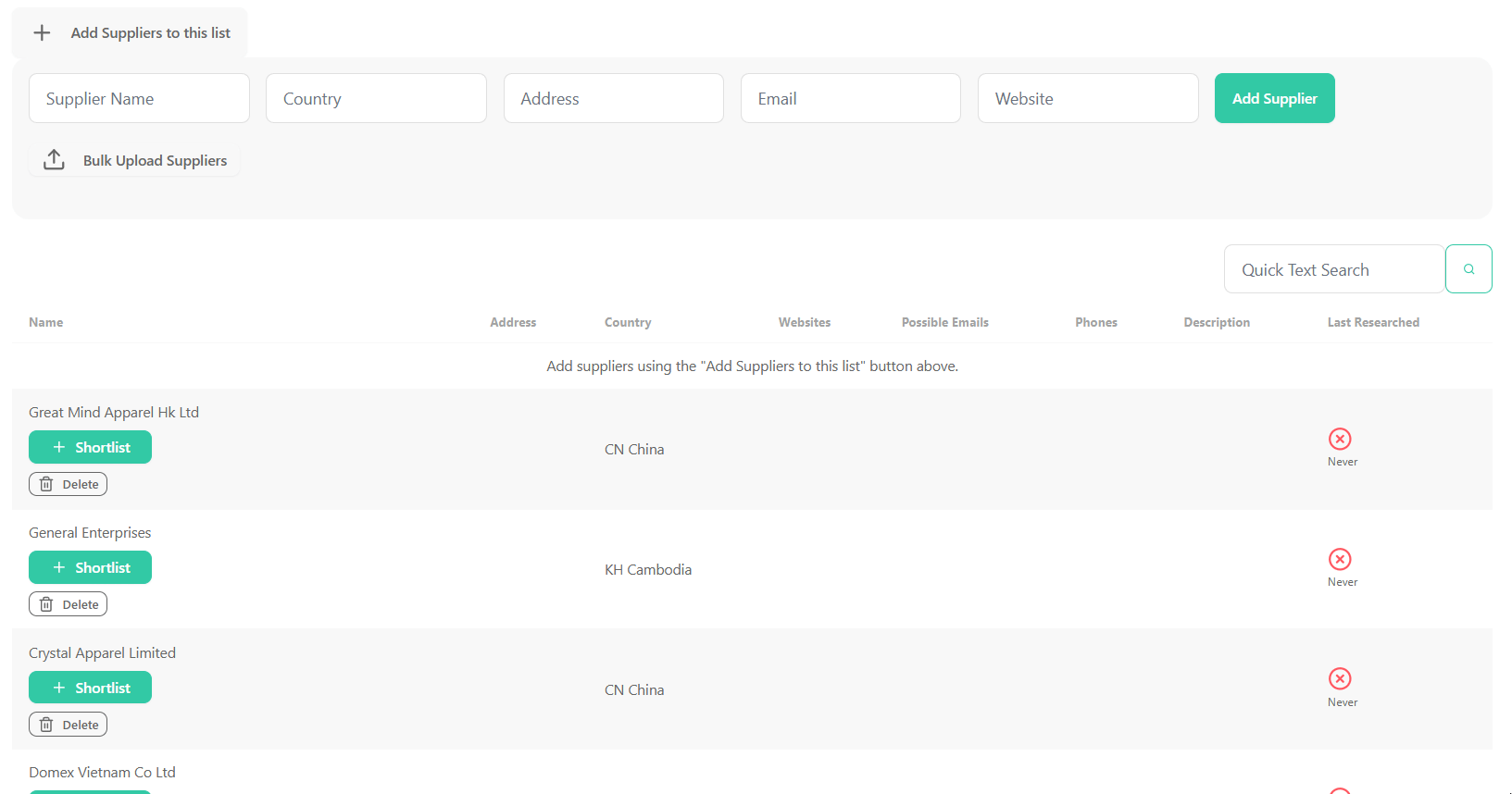
Or Upload Your Supplier List:
Step 2: Let Sophia Gather Key Information for the Suppliers
Click Start Research and watch Sophia work her magic. Within moments, she’ll retrieve:

- Find Verified supplier email addresses – No more hunting for contact details.
- Website links – Quickly access their official site for deeper insights.
- Product images and descriptions – A snapshot of what the supplier manufactures, so you know they fit your needs.
- Address and phone numbers – No more manual researching each website for their contact information
All this information is pulled into an easy-to-read dashboard, saving you hours of manual research.
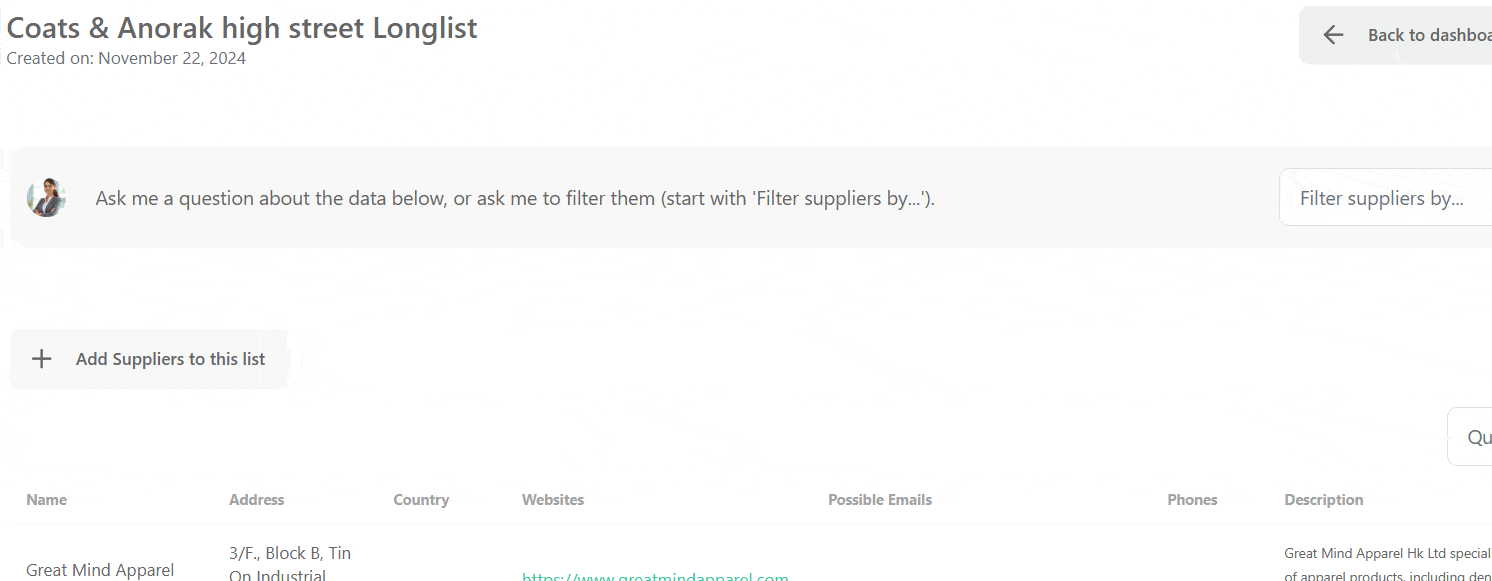
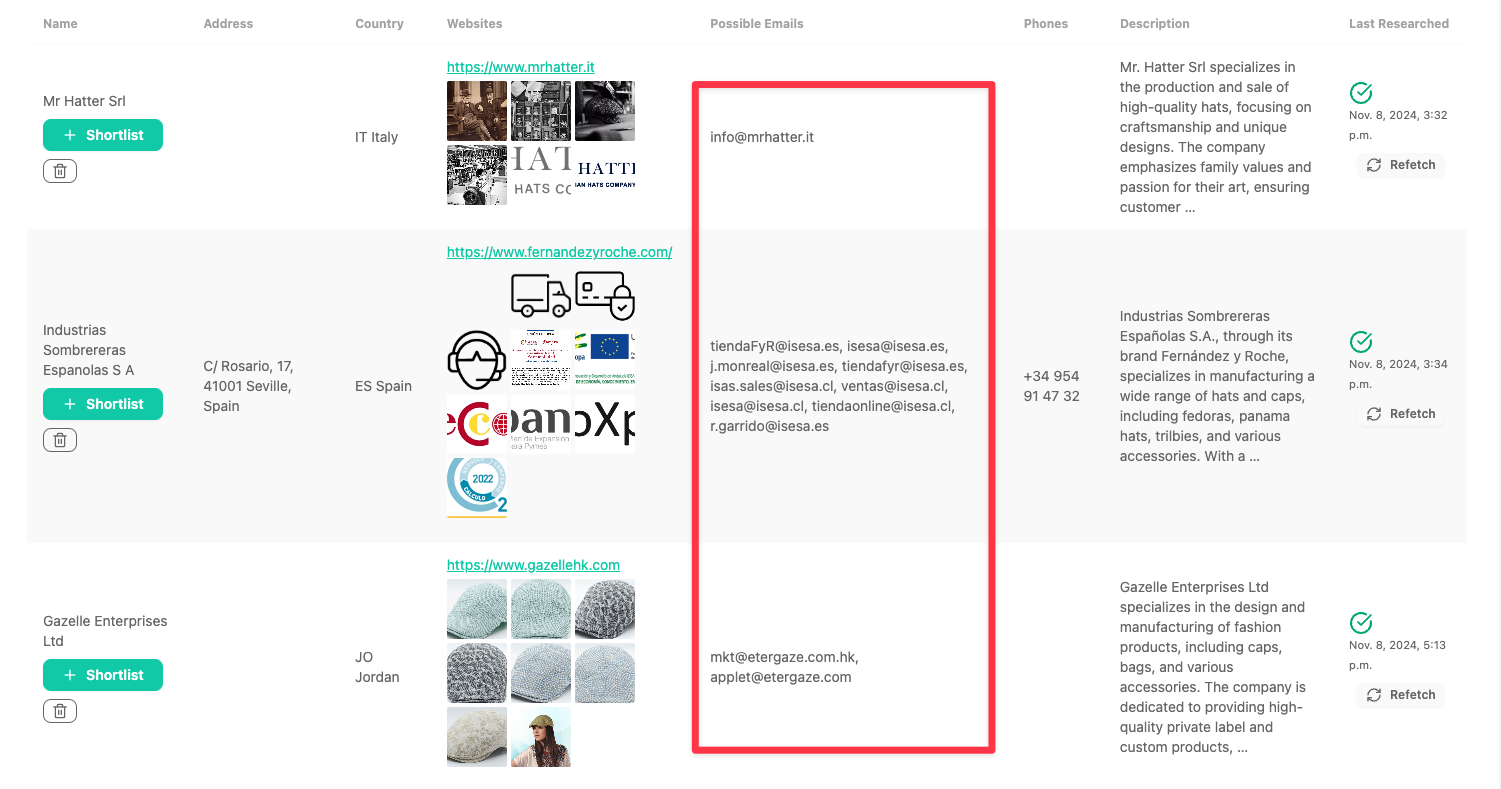
Step 3: Dive Deeper, Ask Questions to Find Relevant Suppliers
Want to know more about a specific supplier? Just ask Sophia questions like:
- What is the factory’s production capacity?”
- “Does the supplier have specific certifications?”
Sophia will find and display the answers, pulling relevant data from trusted sources.
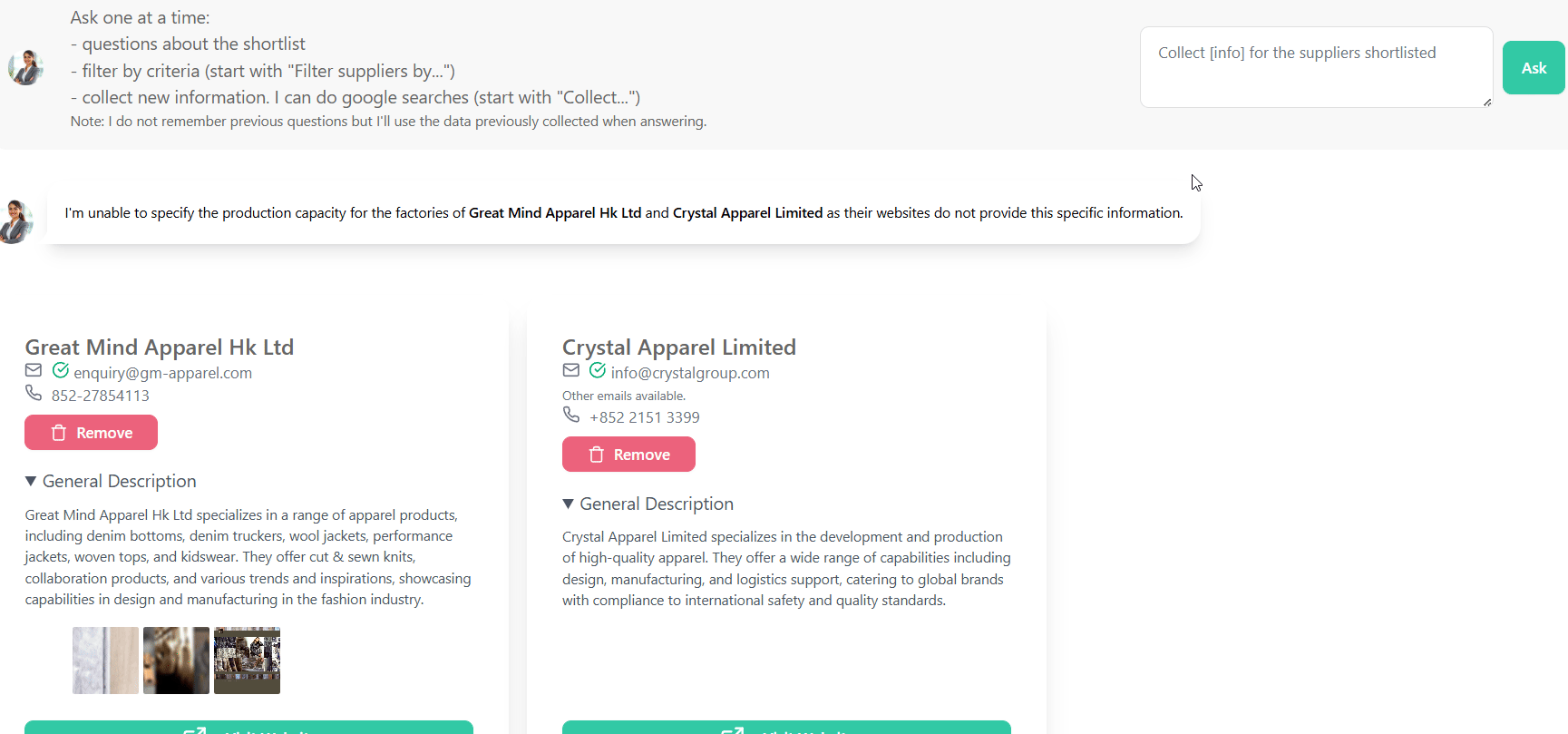
Step 4: Overcoming Language Barriers When Calling Suppliers (Coming soon)
You’ve identified a promising supplier, but their email isn’t listed. You decide to call their office to ask for the right contact details. However, the receptionist doesn’t speak fluent English, and your request gets lost in translation. You’re stuck, unable to get through to the right person.
This is where Sophia’s Multi-Language Call Support (coming soon) steps in to help.
Sophia can call the supplier on your behalf to request the correct email address for sending your inquiry. Using advanced language capabilities, Sophia communicates in the supplier’s native language, ensuring your message is clearly understood and that you receive accurate contact details.
Here’s how it works:
- A Supplier is Missing an Email – Sophia will check to make sure you have emails for each shortlist supplier. If any are missing she will add the company to her call list tasks for the day
- Sophia Makes the Call: Sophia dials the supplier’s phone number and asks for the correct email address, speaking directly to their staff in their language.
- Receive Verified Contact Information: Once the call is complete, Sophia updates your dashboard with the verified email address, ready for your outreach.
This feature eliminates language barriers, saves time, and ensures you can reach out to suppliers effectively—even when email information isn’t readily available.
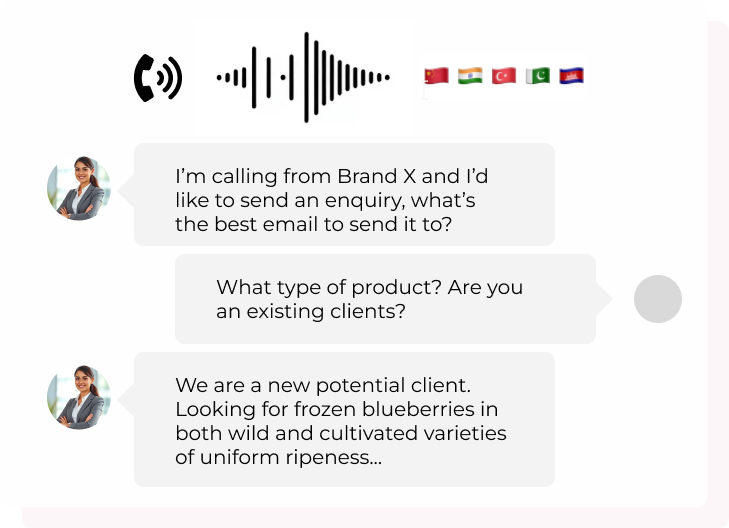
Step 5: Automate Your Outreach with Personalised Email Sequences (Coming soon)
Reaching out to multiple suppliers via email can be exhausting. Crafting emails, sending them individually, checking to see who has replied, chasing and following up takes time. Sophia simplifies this process with automated email outreach (coming soon).
Here’s how to set it up:
- Choose Your Suppliers: Select the companies you want to contact from your shortlist.
- Pick an Email Template: Sophia offers pre-built templates or allows you to create your own.
- Customise Personalisation Fields: Add variables like supplier name, product category, or location to ensure each email feels personal.
- Schedule and Send: Sophia sends the emails on your behalf, staggering them to avoid spam filters.
- Automatic Follow-Ups: If a supplier doesn’t respond within a set timeframe, Sophia sends polite, professional follow-ups to keep your inquiry on their radar.
- Boost Response Rates with Smart Playbooks: Sophia uses insights from Data-Driven Outreach Playbooks, incorporating:
- The best time of day to send emails.
- The most effective subject lines to capture attention.
- Optimal length and tone for your message.
If a supplier doesn’t respond, Sophia sends polite, professional follow-ups automatically. You can track which suppliers have replied directly in the dashboard.
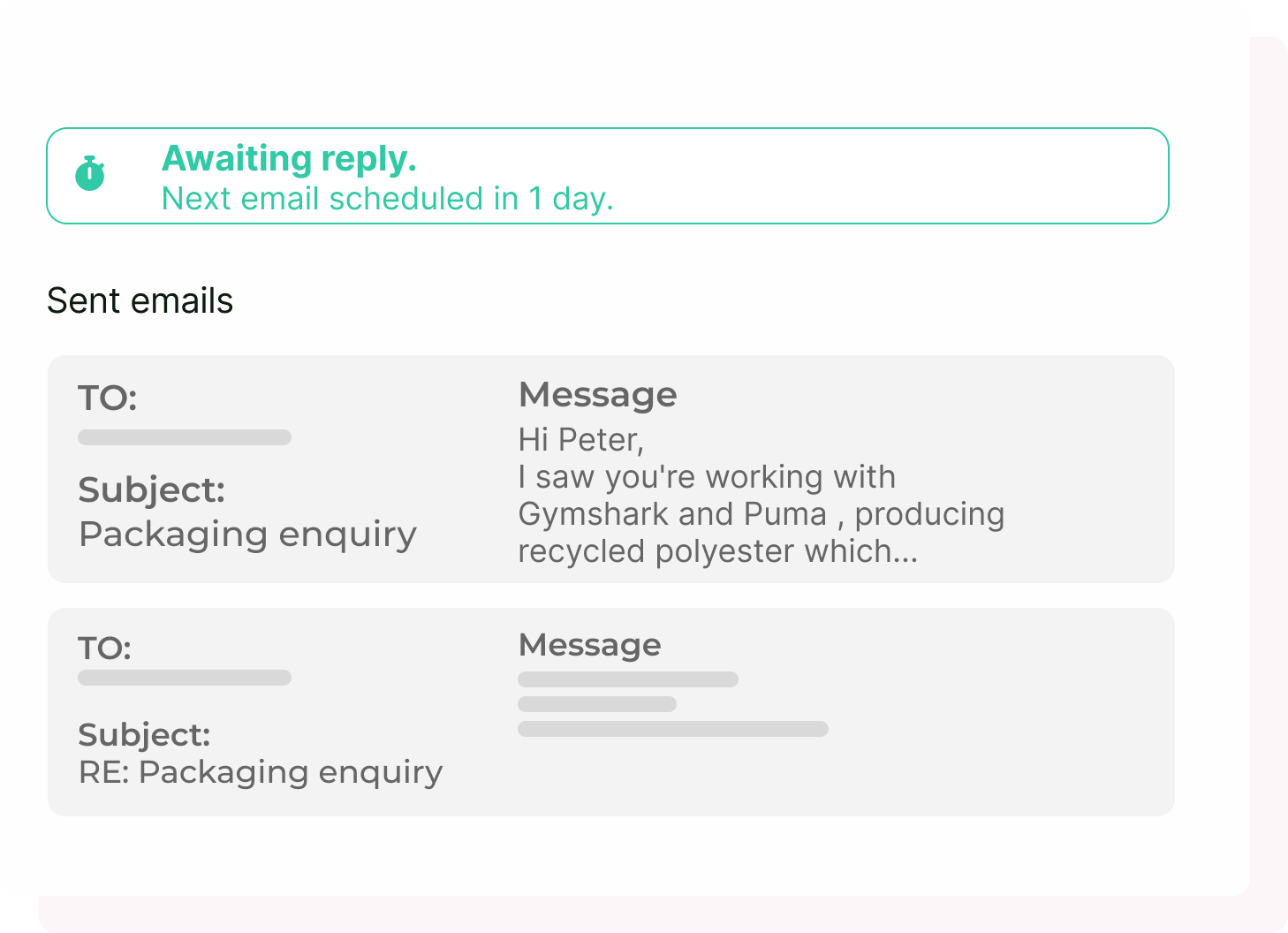
Step 6: Centralise Responses and Compare Suppliers (Coming soon)
Once suppliers start responding, the challenge shifts to managing their replies and comparing their offers. Sophia’s Centralised Response Tracking takes care of this.
Here’s how it works:
- Unified Inbox: All supplier responses land in one place, so you don’t have to switch between emails or spreadsheets.
- Auto-Organised Information: Sophia automatically extracts key details from supplier responses—such as pricing, lead times, and certifications—and organises them into a comparison table.
- Custom Fields for Evaluation: Add criteria like certification, MOQ, capacity to the table for side-by-side analysis.
This tool saves time and ensures you have all the information you need to make an informed decision.
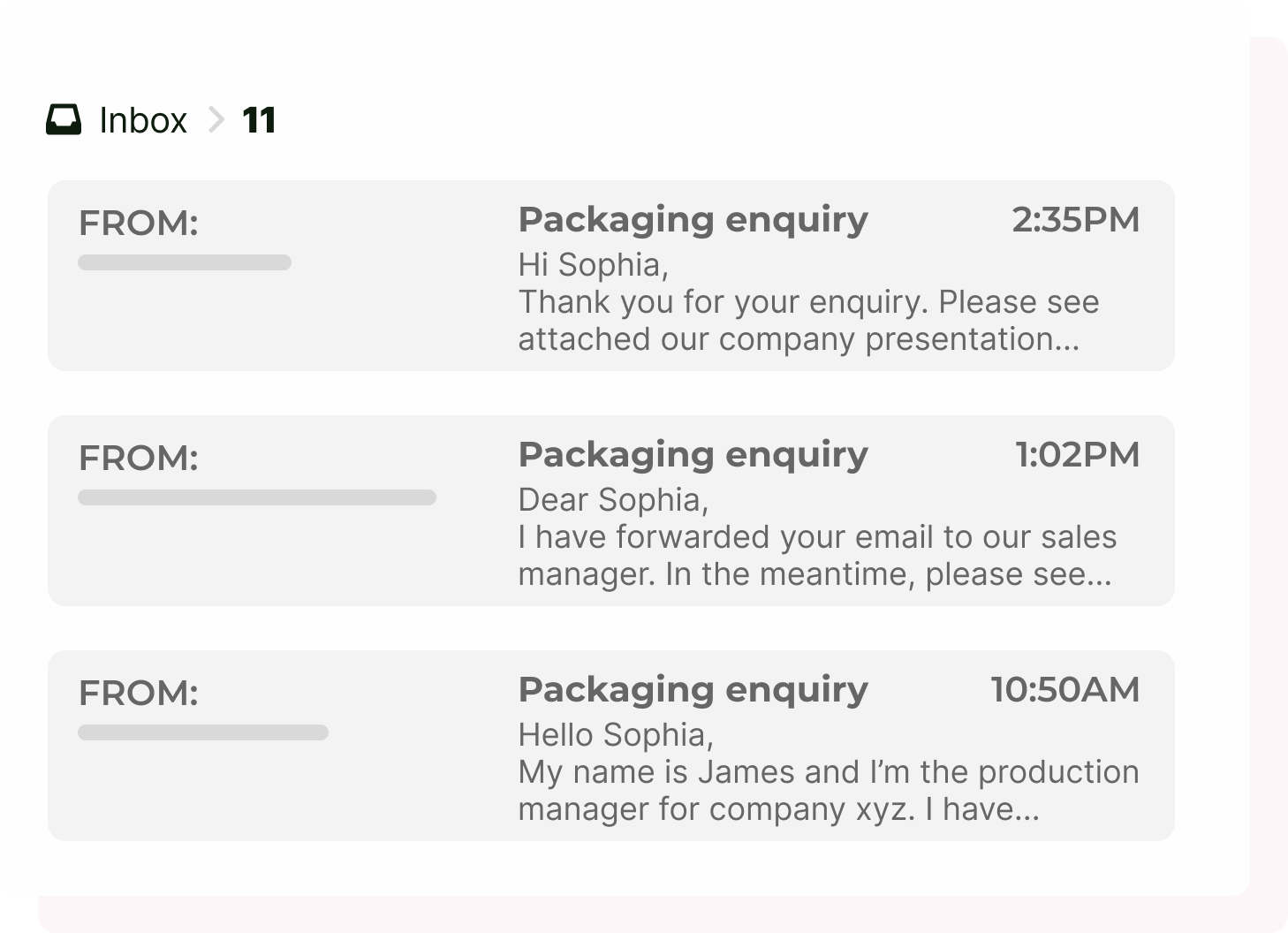
Conclusion: Revolutionise Your Sourcing Research with Sophia
We’re excited to build the next generation of supplier research and outreach. From breaking down language barriers to automating emails, increasing response rates, and organising supplier data, Sophia ensures you spend less time on repetitive tasks and more time on strategic decisions.
Transform the way you connect with suppliers. Let Sophia handle the heavy lifting, so you can focus on what really matters. Ready to experience the future of supplier sourcing?
Want to Try For Free?
- Click the link below – you can research up to 5 suppliers for free (no signup required)
- Sign up – to get 25 free credits / month
- Contact us to access to more credits