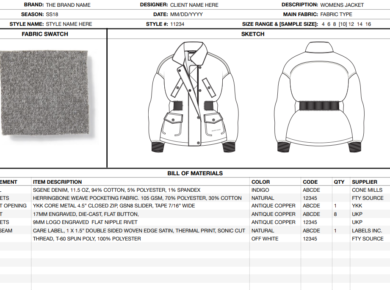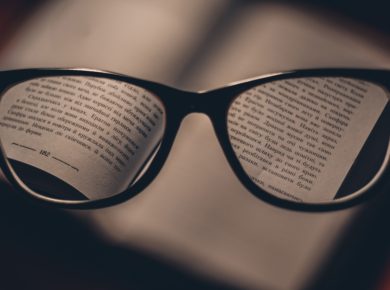There are fantastic, free online apps (Software as a Service) like Trello & Asana that could be used as a project management tool to track, organise and plan your enquiries through to production throughout your entire organisation.
We’ve created a public Trello board for you to have a look and get some inspiration to see how it could help improve the efficiency and organisation within your company.
Public Trello Board Example
https://trello.com/b/bpkJUBXe/project-management-sourcing-playground-example-public-trello-board
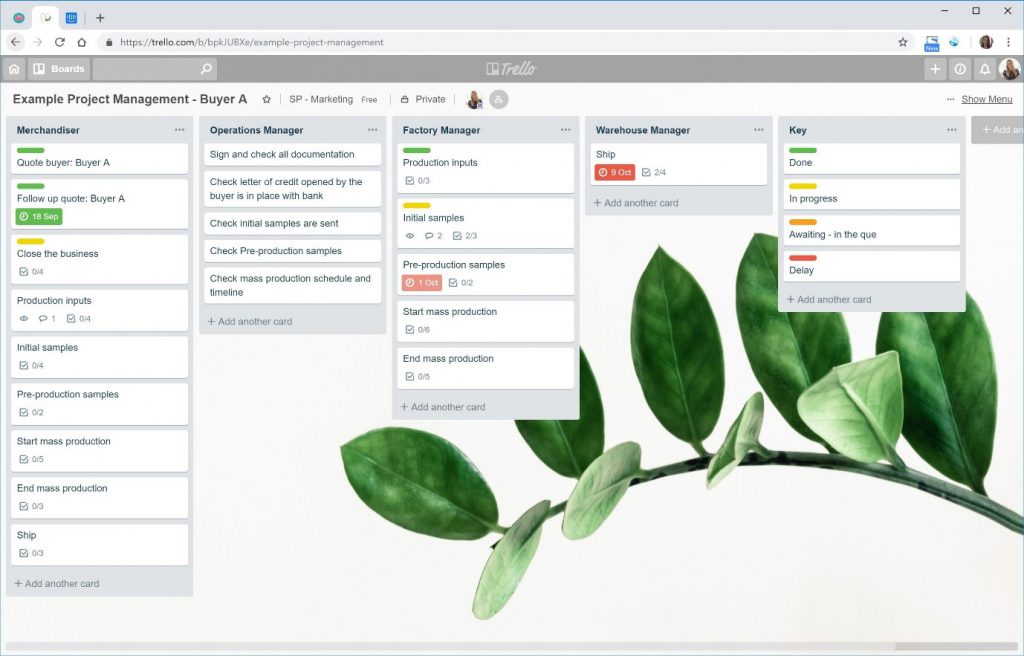
Trello is a very powerful to do list combining boards, lists and cards.
– Create a board for each new
enquiry or project
This will allow you to keep all communication and information centralised for
each enquiry instead of sending everything through emails which can get messy.
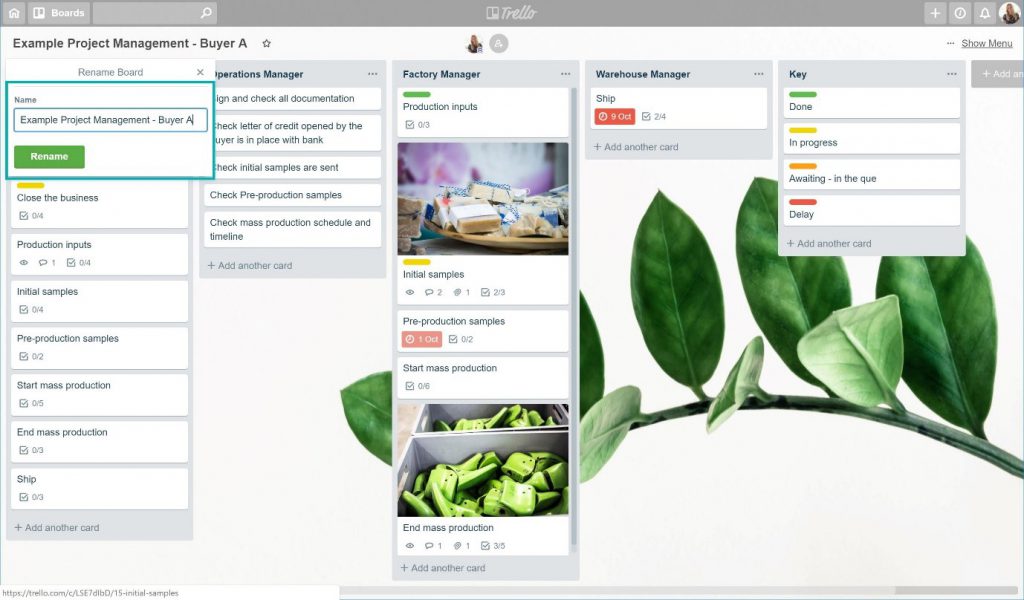
– Add a new list for each member
of the team who will be involved in the project
By separating each staff member will ensure everyone knows exactly the role
they have to play in the overall project
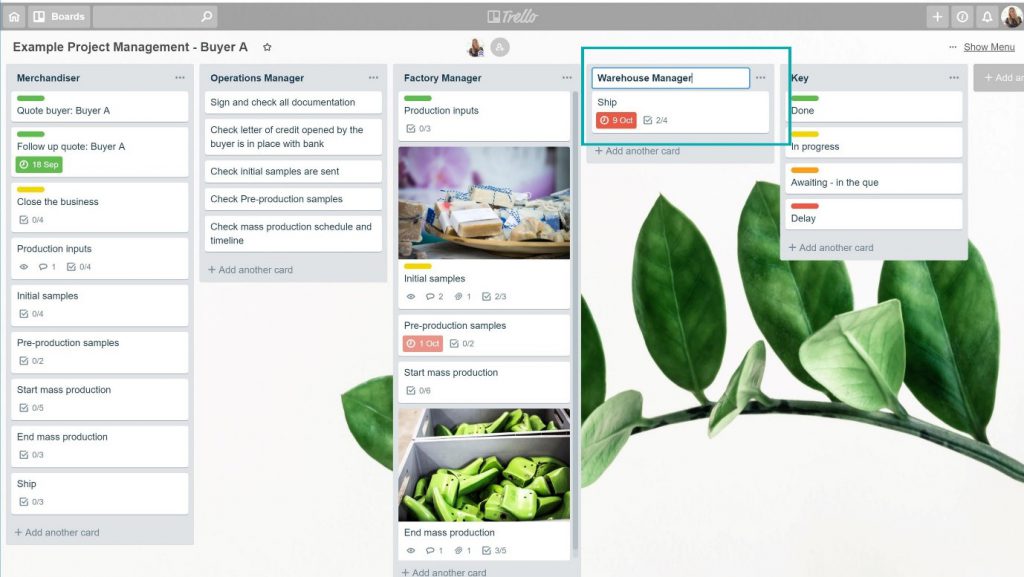
– Add customised cards within the
lists to highlight the tasks for each staff member
This will ensure there are less mistakes and errors. By outlining from the
beginning all the tasks needed to complete each stage of the project will help
all staff members to better organise their time more efficiently thus leading
to smoother confirmations & sign offs. No stone is left unturned because
everything is documented and highlighted from the beginning.
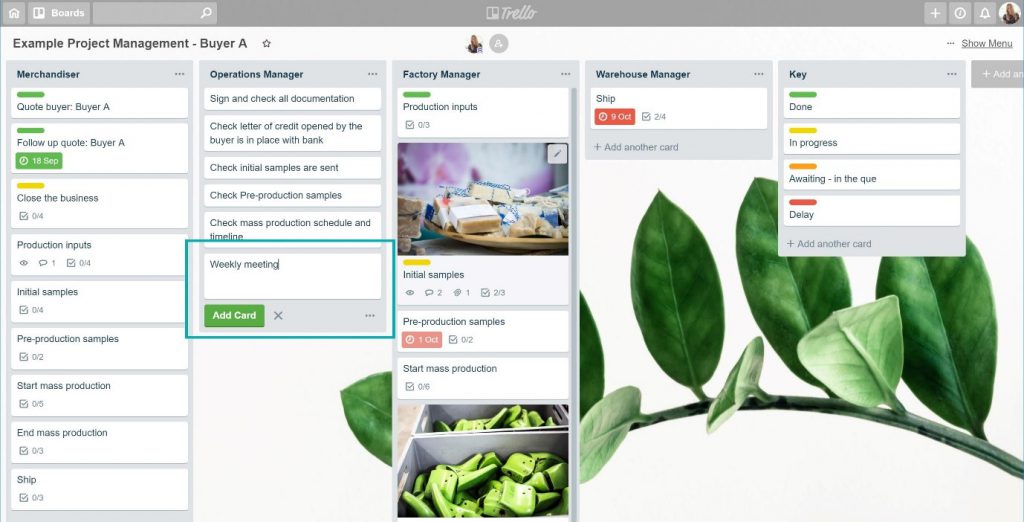
– Assign due dates for each task
so you can keep on top of deadlines
By adding deadlines will ensure that each staff member is responsible for their
task instead of the burden being held by the Merchandiser or Project Manager.
Everyone has a role to play in the overall success of a project and ensuring
tasks have deadlines will help departments work better together.
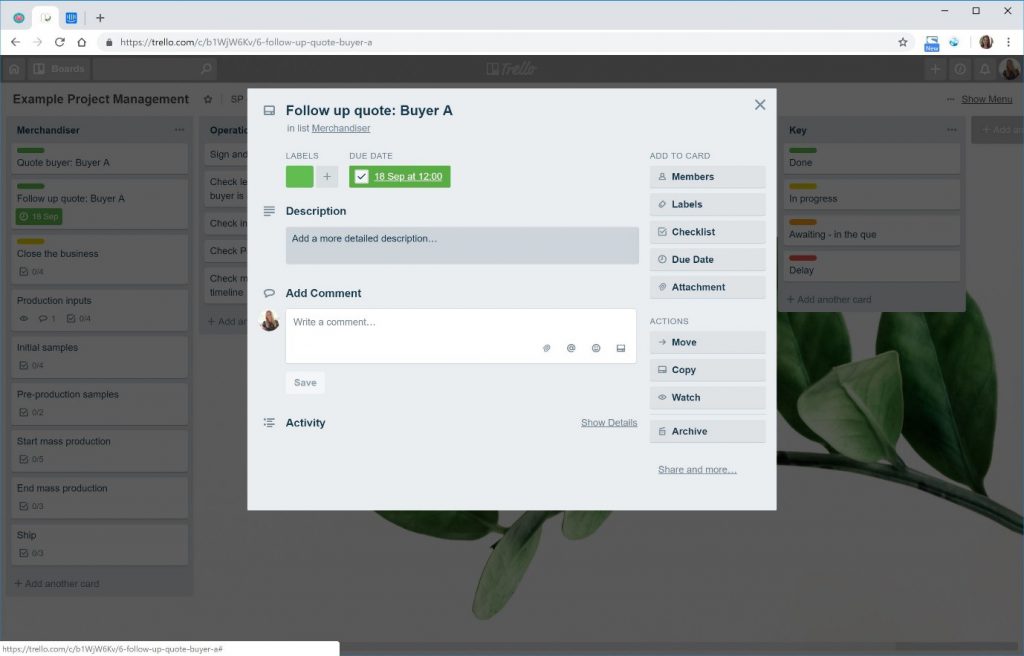
– Add detailed checklists for each task so that there is an internal check for each stage of the process
Often there are several checks needed (internally or externally with the buyer’s confirmation) add these as a checklist so that you don’t miss anything out. It also helps to give a quick overview of what stage the project is at and what needs to happen next.
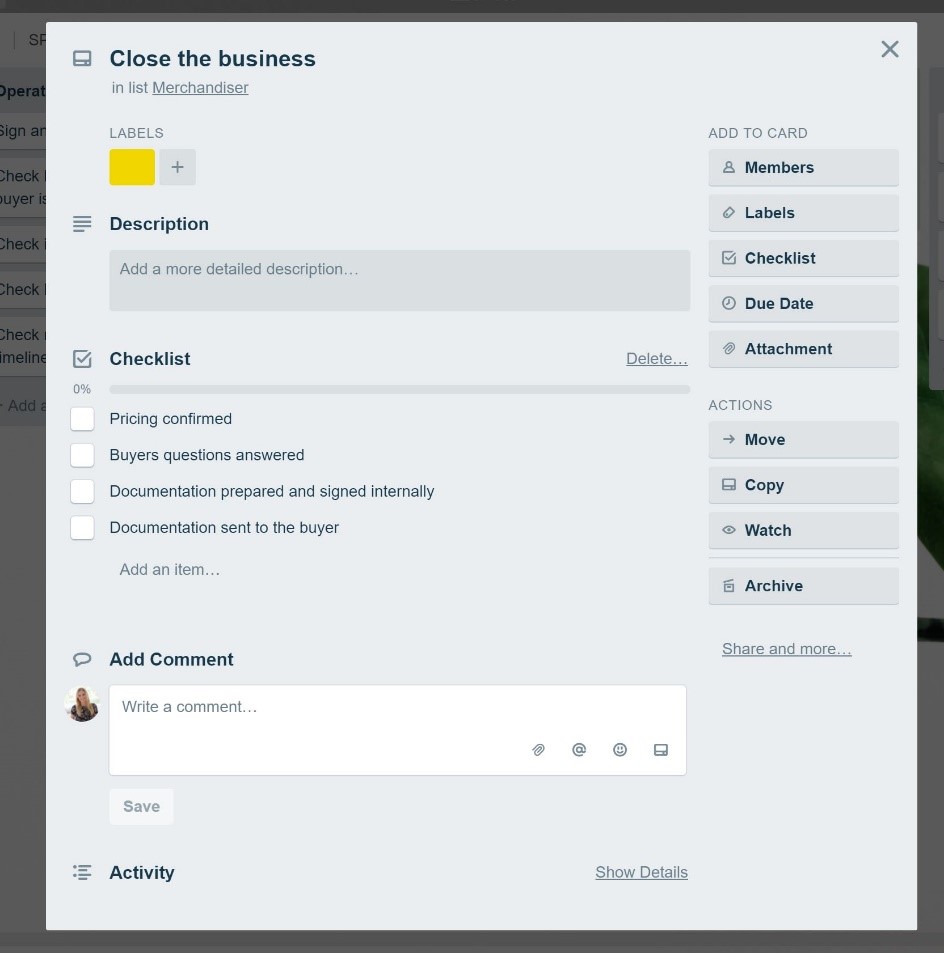
– Send quick updates internally using the comments section to discuss each task to give better visibility on where the project is at
Rather than sending countless emails internally, cc’ing each person involved, which often get missed. Send updates on each card tagging staff members. This ensures there is visibility across all the departments involved and also provide context for anyone looking to see the progress for each project.
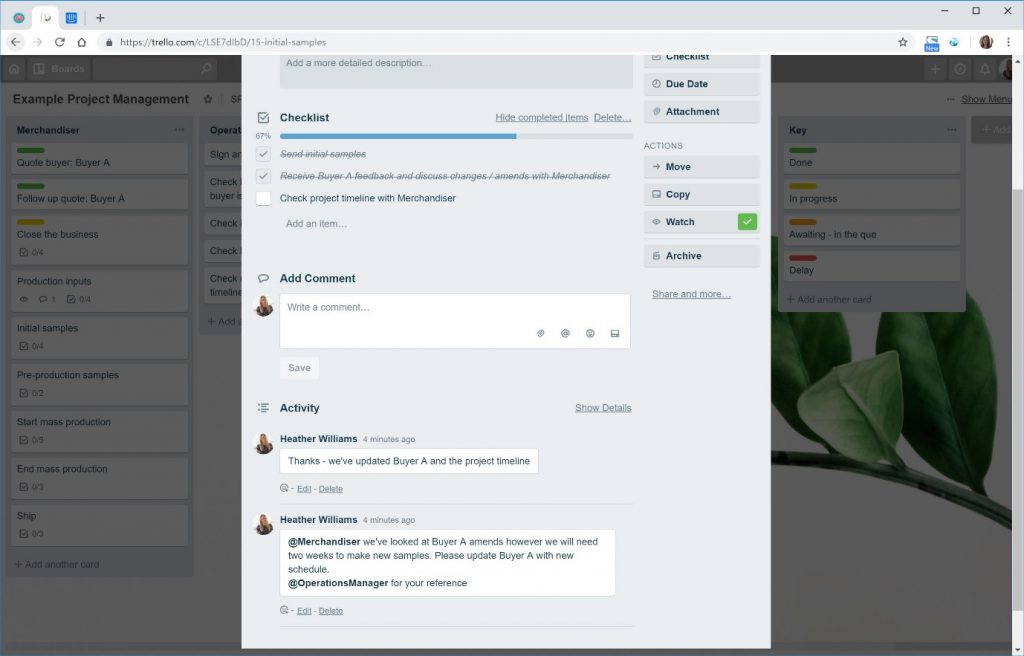
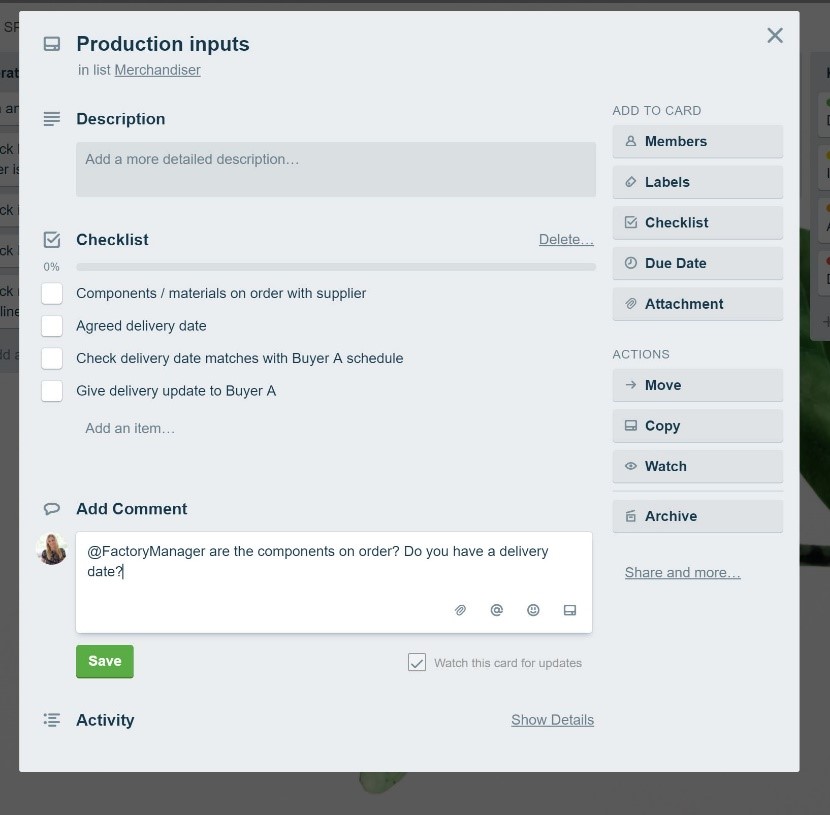
– At a glance see what tasks have been completed, are in the que or are outstanding using coloured labels
This helps to quickly see the progress of the project and also what tasks are coming up next.
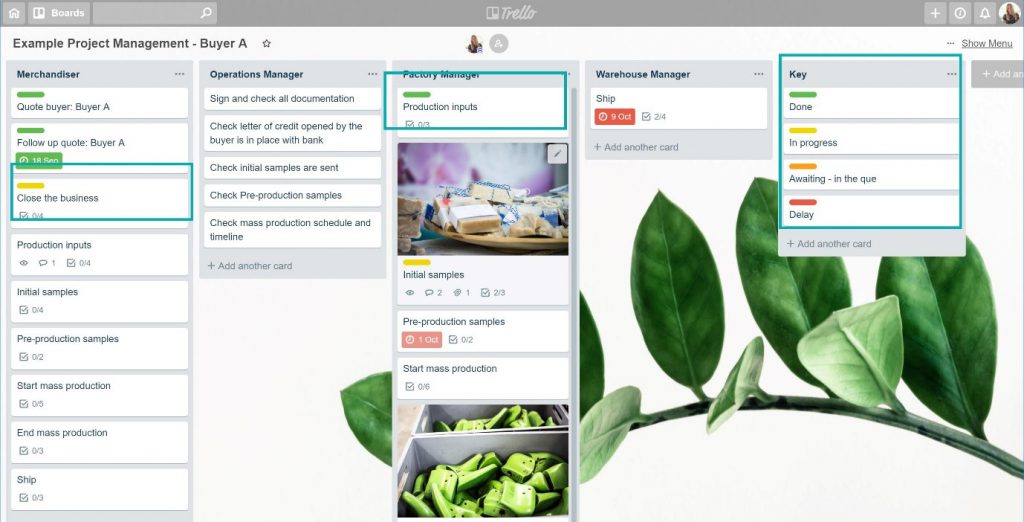
– Quickly see what tasks are late so that faster actions can be taken
Due dates that have passed are highlighted so that everyone in the team can see and respond faster. Often when a deadline slips this will have a knock-on effect on all the other deadlines. By having this centralised ensures all staff members are aware of any delays in real time.
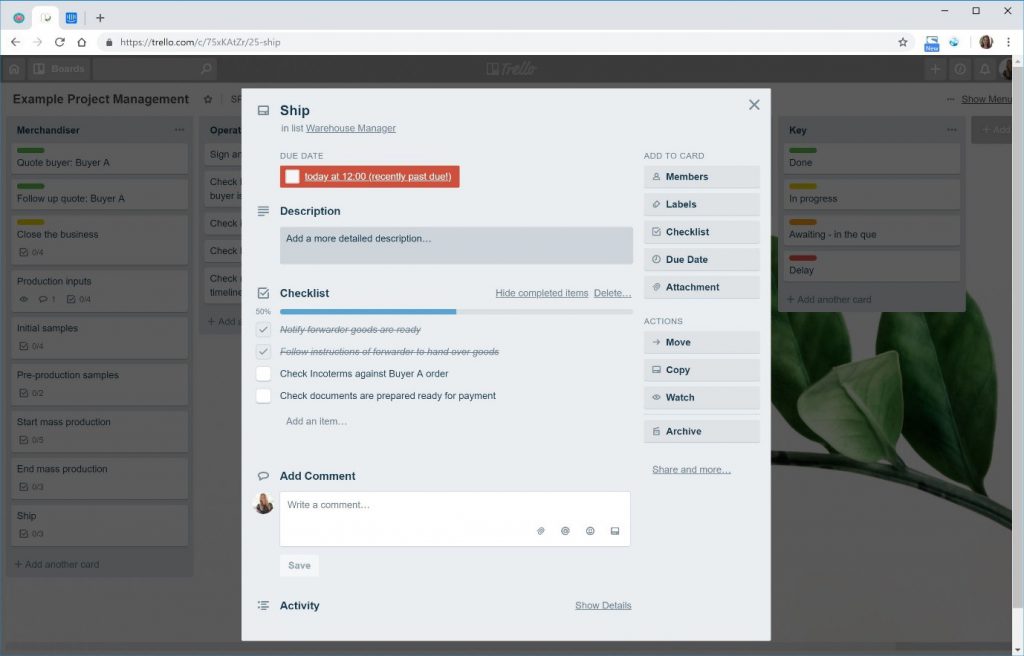
– Attach files, images and links in each card so that it becomes a living workspace for you and your team
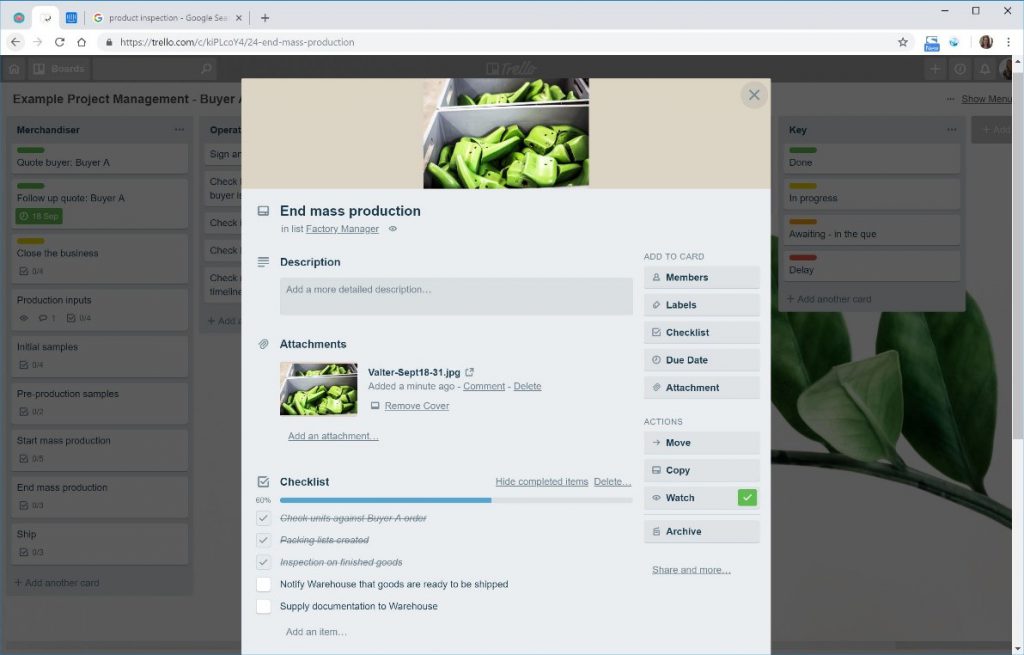
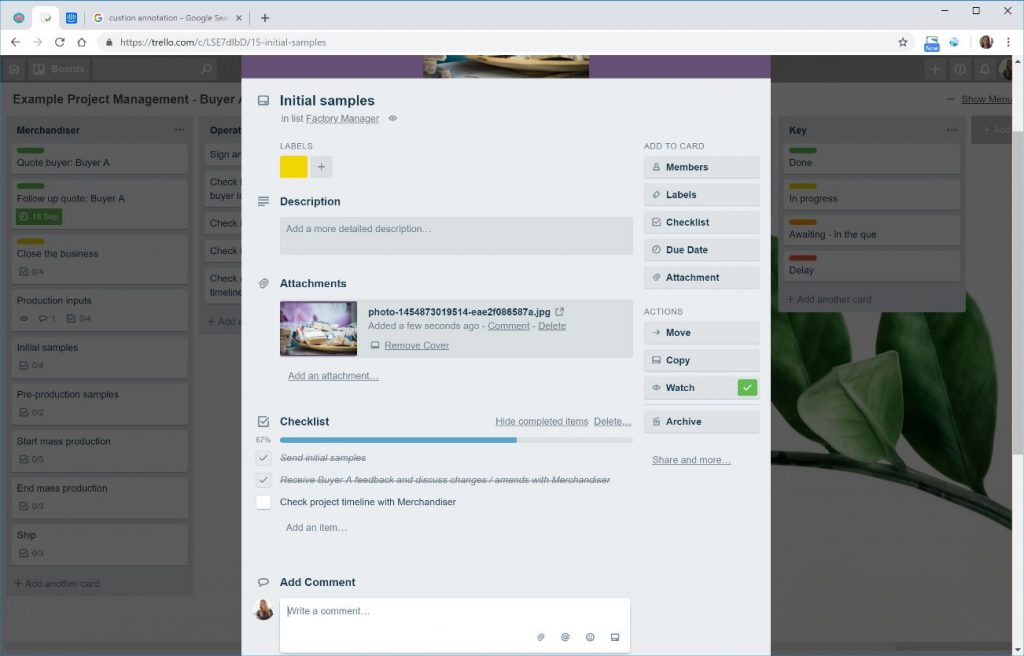
There are lots of other great features you can use on Trello like integrating with other apps: calendars, Salesforce, Slack, Dropbox etc.
Trello is just one online app that can be utilised to ensure your team works smoother and more efficient for each of your projects. There are lots of others as well, have a look and see which one could be right for you. The importance is that it’s useful to your company. I.e. It saves you time, reduces errors and mistakes and helps better organise your team. This will ultimately lead to improving the experience for a buyer, which equals happy, long terms customers.
Take a look at our recent blog post which highlights the different stages from quotation to mass production, to help map out a more efficient process.
https://blog.sourcingplayground.com/project-management-101-for-suppliers/